Schoology Beginnings
Spring 2013 I shifted from using spreadsheet based grade books to on line grade books. That spring I moved all of my classes into Engrade. As I did so I recorded my experiences in a blog. By summer 2013 I became aware that some faculty were using and advocating the use of Edmodo, another faculty member wanted the college to adopt CourseSites. When I asked questions from an Engrade perspective, the only perspective I had, I was not getting comprehensible answers.
By fall 2013 I realized I had to try Edmodo and CourseSites along with Engrade. I used Engrade in my 90 student statistics course, CourseSites in my 32 student physical science course, and Edmodo in a 26 student ethnobotany course. By December 2013 I could hold an intelligent conversation with myself on the merits and demerits of each option.
CourseSites clearly had the most capabilities but also the most severe paywalls, the most serious being a five course limit that effectively translated to a five section limit if one did not want to purge student data term-to-term. The package as also overly complex, making faculty reticent to adopt the package, and clearly confusing students.
The departure of the one faculty member who used CourseSites left me the only faculty member I could locate still using CourseSites. I knew from my own struggles with the behemoth package that bringing other faculty on board would be difficult. I had, however, fallen madly in love with the ability to mark laboratory reports with a custom built interactive rubric I put together inside CourseSites. Edmodo allowed document submission and viewing, but had no built in rubric capabilities. Engrade also lacked this capability.
Over a weekend I struggled to get CourseSites to allow me to rename a course stub I had not developed. After struggling with the beast for a while I realized that I was probably up against some form of paywall. I also realized that I almost dreaded another term of slow load times for modules and the complexity of the site.
Then I realized that it was 2014, a new year after all, and maybe I should look again at what might be out there. Then I Googled onto information that a package called Schoology was receiving blog-press as being superior to Edmodo, less disorganized than Edmodo, and that Schoology had added rubric marking capabilities. With only 24 hours until class start, I began exploring Schoology.
Twenty-four hours later and I had accomplished more with Schoology than I had in a week of hammering away at CoursesSites.
Probably the biggest shift for someone accustomed to an Engrade type on line grade book is that Schoology, like Edmodo, has the instructor send a code to the students that the students use to register for the course. An instructor cannot load a class list. I did instruct my students to use their school names so I would know who is who. This is a different way of thinking than a spreadsheet or Engrade. In the world of Edmodo and Schoology one is only an instructor if one can convince other people to log on as students.
On log in, Schoology opens to a page that shows recent activity, in some ways not unlike Edmodo. Unlike CourseSites with its plethora of modules containing menus with hidden submenus, main menus tend to remain at the top of the page in Schoology, submenus are kept visible on the left side.

From the courses menu a course can be accessed or a new course created.Although the screenshot backgrounds may appear a grayish-blue color, the actual main screen background is usually white.

The courses main screen provides access to course materials, the gradebook, attendance, and other options. Load times are reasonable. Where Edmodo was fast, loading only on the order of two JavaScript packages, and CourseSites was slow loading up to thirty JavasScript packages, Schoology appears to load about ten JavaScript packages

Above a laboratory report assignment, hidden until the day of class, is displayed.

When the assignment is opened, the marking rubric is displayed along with the description.

Using the settings cog gear, the assignment parameters can be edited. The grading options include the ability to shift the weight to something other than 1.0.

Attendance is simply superior to Engrade free. Engrade free permits faculty to enter any sort of attendance mark. In the administrative stub the result for a couple dozen faculty is chaos. Thirty different choices, made all the worse by Engrade distinguishing upper case from lower case letters. P, p, A, a, E, e, X, c, L, l, ab, T, t, 1, 0, y, n. The list went on. Schoology has a wonderfully simple click and edit interface, and the ability to click a whole column or row of checks at one time. Great time saver over Engrade.

The gradebook prior to any grades being entered.

Gradebook setup - common settings for a gradebook. Note this is one instance in which there is a hidden submenu. On the right marking scales and rubrics can be set up.

Clicking on Rubrics on the right provides access to the laboratory report rubric.

Under Resources on the top level menu bar is the option to enter learning outcomes. I do not yet know whether these will have to map one-to-one to assignments as Engrade standards are required to do. In Engrade free there is no obvious way to map one assignment to multiple outcomes. I do not yet know what will be possible in Schoology.

I have nothing to analyze yet, but there does appear to be the option to generate pretty graphs.
Schoology has proven straight forward thus far. Getting students logged into CourseSites had been problematic as I had issued usernames and passwords. There do not seem to be those sorts of problems in Schoology where students join via a link and access code. Many students have already set up profile pictures for their account - on the first day of class and with no in-class introduction to Schoology.
~
Engrade.com has a standards module (Engrade terminology) that permits one to assign an assignment to a single student learning outcome. If an assignment measures multiple student learning outcomes, there is no way to do this in Engrade free. I refer to this as one-to-one mapping of assignments to outcomes. Note that multiple assignments can be mapped to a student learning outcome - thus many to one is possible, but one to many is not, so to speak.
Edmodo has no standards/learning outcomes module, not so far as I can determine.
CourseSites was so complex and capable that a) I am sure there was an outcomes module but b) I never stumbled into the module.
As I enabled a previously set up assignment for class tomorrow I stumbled upon an alignments button.
I clicked on the button to see what this option might be.
The triangles open up submenus.
Schoology uses check boxes - I could have one assignment serve multiple outcomes! I was elated to say the least. I added the alignments.
Note that this assignment is marked with a custom built rubric. In the first image in this email, and in the aforementioned blog article, one can glimpse my 50 point custom rubric.
I Save Changes excited at the possibility of having my cake and eating it too: custom rubrics for marking, reporting against multiple outcomes.
Oopsie! Not possible. For the first time in the evening I hit the help file - Schoology is so logically laid out that I rarely have to hit the help file. The help file search engine is good - some help file search engines are terrible, but Schoology has a good engine. I quickly learn that "You may create a rubric using either custom criteria or alignments, but you cannot create a rubric that contains both." The instructions then explained how to set up a rubric based on alignments. No problem, on my way. Only I am unclear as to what an alignment rubric might look like when it is done.
I create a mock assignment (as in not real) and opt under new to Create New -> Rubric. Bear in mind that this is not how I built my custom rubric, I had done that from the Gradebook -> Gradebook settings screen. Note in the appearance of two options above: criteria and alignment. Criteria would be custom criteria. I clicked on alignments.
Nice. Common Core, State Standard options. Sweet for the stateside instructor. I pop open the learning outcomes.
Boom! All of the learning outcomes I entered are there. Point and click your way to happiness. I was delighted and excited.
I know the reader might be puzzled, but for me the lights went on. I suddenly grokked an "alignment rubric". If I wanted to I could even rename the categories to the terminology used at my college, "Mastery, Demonstrated, Introduced" I also instantly understood that the ability to mark one-to-many and the nature of an alignment rubric could drive a complete rethink of what should be the specified learning.
Note that columns can be deleted or added, the points assigned for each are up to the instructor. The blue words and number can all be edited. At this point my mind was spinning - was there a way to recast the 50 point rubric as the specific student learning outcomes? Students will be able to gather, measure, and correctly record data. Students will be able to produce data tables. Students will be able to produce xy scattergraphs... or should it be a meta outcome as above?
I also realized that if one used alignment rubrics, then the grade in a course would be directly based on achievement of student learning outcomes. A grade and outcomes achievement would be tightly correlated. Of course an assignment can be all sorts of things, and I noted that rubrics can apparently be applied to discussions conducted inside Schoology. I suspect a blend of systems might be most appropriate for my own use - custom rubrics for labs, aligned rubrics for some other activities, straight score marking for yet others. Schoology packs a lot of capability and complexity in a rather simple and straightforward interface.
Note that this was a dummy assignment, as in a dummy value in programming, so I left it ungraded.
This time the assignment created, and outcomes that will be measured are noted on the assignments screen - a nice touch. At a glance one can see what outcomes are being evaluated by assignments.
Schoology continues to impress me with its capabilities. With only three and half days of use I am already invoking capabilities well beyond what Engrade has to offer. Another plus is that Schoology has an attendance module. CourseSites had none and Edmodo's is an iPad app only add-on. Some faculty have noted to me that the lack of an attendance module is a deal killer for them. The Schoology attendance module is, however, Engrade's on steroids. In Engrade I have to type each and every mark. Schoology starts by defaulting to everyone is present, and then you click in the absences, lates, and excused. Nice touch, saves a lot of time in a three section, 90 student class.
I expect that the strongest downside to Schoology is the lack of single sign-on capabilities in the free version - no institutional stub in the free version as in Engrade. Thus a student with two instructors using Schoology would have two log-ons, as best as I can tell. Institutional level analytics are also reserved to the institutional version. For an individual faculty member, however, the instructors module is entirely free.
Now I am left pondering how to best deploy the capabilities in Schoology in physical science. Alignment rubrics, done right, could directly generate the data I need for Nuventive TracDat.
~
Thursday was the first day I worked with the students in the computer lab in Schoology. The students were easily able to navigate inside Schoology, although the package was also new to them. A couple students had forgotten their password, and one had forgotten her password and neglected to enter an email address, making a reset via email impossible. I was able to quickly and easily assist these students without even once going to a help file. Not once. The process was, at least to one who has used Engrade, Edmodo, and CourseSites, completely logical and sensible. The process seemed easier than Engrade. I could really do some serious "hand holding" because I could see their username and I could assign a temporary password which I could use with the student to get them into their account. Schoology made me look good.
A student's view of the grading rubric. In the newest rev of CourseSites as of early 2014 the rubric is double hidden. There is a drop down hidden box one clicks, and then a button in the box, to see the rubric. This baffled both my students and I. The fully exposed rubric in Schoology is the right way - make it easy for the students to see how they will be marked. I was again impressed.
Helping a student.
Problem remedied.
If one looks carefully, a Submit assignment button has appeared on the right side of the rubric. Assignments can up uploaded or cross-loaded from the student's own resources area.
Pardon the Moire pattern, a student's document saved in their resource area.
The file can be viewed on line, downloaded, or even printed. There are many capabilities here I have yet to explore.
Engrade permits only multiple choice tests based on text-only questions. Schoology is similar in capability to Edmodo - many options for testing and quizzing.
A must have feature in science classes are images in test questions. Edmodo and CourseSites have this capability, Engrade does not. Schoology is in the former camp, permitting images in questions.
Marking with the rubric is point-and-click interactive as seen above. Only CourseSites offers point-and-click interactive rubrics, but CourseSites proved to complex for my students. This one feature, point-and-click custom scored rubrics, is the one must have feature that knocks out Engrade and Edmodo for me.
~
The submission above was an incomplete draft and I asked the student to attempt to resubmit his paper.
As noted above, the rubric is point and click, points tallying automatically and flowing into the grade book once saved.
With the rubric marking saved, there is the opportunity to provide direct commenting on the grade.
At this point I had the need to enter scores from a quiz given in class. I found I could, as one can do in Edmodo, add a grade book column for this purpose. Note that the overall grade is N/A. This would be a puzzle to me until I stumbled upon the understanding that I had failed to set up a grading period and register assignments under a grading period. The help files leave the impression that one does not need to use grading periods, and an older version of the grade book (note the Beta tag above) displays grades not logged under a grading period. The Beta version of the grade book, however, appeared to need periods set up and assignments logged under a period in order for the overall grade to display.
I would later return to this screen and find that I had to click on "Grading options" to assign this course to my the Spring 2014 grading period. At this point I had not set up a grading period. The quiz was worth 16 points with up to two bonus points available. Schoology had no problem with the entry of scores of 17 and 18 out of 16 and correctly calculated the over 100% score.
While working on setting up grading periods I stumbled into course information screens which let me set the class days. This appeared to be partially linked to the attendance, but opening attendance on a Saturday led to everyone being marked present on that Saturday. I could not determine how to clear that Saturday from the grade book. I could change present to absent, late, or excused, but I could not return the Saturday to a non-attendance day. Clearly attendance is something one should log into each day the class meets and only on those days. An attendance add-in in Edmodo had the same difficulty. The add-in was clearly designed to be used in real time using an iPad or tablet, not after the date of the class.
The grade settings would eventually lead to the screen where I could set up and save a new grading period.
Spring 2014 is now a grading period. The intent was clearly for a school with two to four grading periods per academic year as in elementary and high schools.
I then went back and used the Grading options to assign the Spring 2014 period to each assignment and quiz.
With the addition of a grading period, the Beta version of the grade book generated grades based on the assignments. A cross check showed that the grade book was using points in exactly the same manner as I had done with a spreadsheet in the past.
By fall 2013 I realized I had to try Edmodo and CourseSites along with Engrade. I used Engrade in my 90 student statistics course, CourseSites in my 32 student physical science course, and Edmodo in a 26 student ethnobotany course. By December 2013 I could hold an intelligent conversation with myself on the merits and demerits of each option.
CourseSites clearly had the most capabilities but also the most severe paywalls, the most serious being a five course limit that effectively translated to a five section limit if one did not want to purge student data term-to-term. The package as also overly complex, making faculty reticent to adopt the package, and clearly confusing students.
The departure of the one faculty member who used CourseSites left me the only faculty member I could locate still using CourseSites. I knew from my own struggles with the behemoth package that bringing other faculty on board would be difficult. I had, however, fallen madly in love with the ability to mark laboratory reports with a custom built interactive rubric I put together inside CourseSites. Edmodo allowed document submission and viewing, but had no built in rubric capabilities. Engrade also lacked this capability.
Over a weekend I struggled to get CourseSites to allow me to rename a course stub I had not developed. After struggling with the beast for a while I realized that I was probably up against some form of paywall. I also realized that I almost dreaded another term of slow load times for modules and the complexity of the site.
Then I realized that it was 2014, a new year after all, and maybe I should look again at what might be out there. Then I Googled onto information that a package called Schoology was receiving blog-press as being superior to Edmodo, less disorganized than Edmodo, and that Schoology had added rubric marking capabilities. With only 24 hours until class start, I began exploring Schoology.
Twenty-four hours later and I had accomplished more with Schoology than I had in a week of hammering away at CoursesSites.
Probably the biggest shift for someone accustomed to an Engrade type on line grade book is that Schoology, like Edmodo, has the instructor send a code to the students that the students use to register for the course. An instructor cannot load a class list. I did instruct my students to use their school names so I would know who is who. This is a different way of thinking than a spreadsheet or Engrade. In the world of Edmodo and Schoology one is only an instructor if one can convince other people to log on as students.
On log in, Schoology opens to a page that shows recent activity, in some ways not unlike Edmodo. Unlike CourseSites with its plethora of modules containing menus with hidden submenus, main menus tend to remain at the top of the page in Schoology, submenus are kept visible on the left side.

From the courses menu a course can be accessed or a new course created.Although the screenshot backgrounds may appear a grayish-blue color, the actual main screen background is usually white.

The courses main screen provides access to course materials, the gradebook, attendance, and other options. Load times are reasonable. Where Edmodo was fast, loading only on the order of two JavaScript packages, and CourseSites was slow loading up to thirty JavasScript packages, Schoology appears to load about ten JavaScript packages

Above a laboratory report assignment, hidden until the day of class, is displayed.

When the assignment is opened, the marking rubric is displayed along with the description.

Using the settings cog gear, the assignment parameters can be edited. The grading options include the ability to shift the weight to something other than 1.0.

Attendance is simply superior to Engrade free. Engrade free permits faculty to enter any sort of attendance mark. In the administrative stub the result for a couple dozen faculty is chaos. Thirty different choices, made all the worse by Engrade distinguishing upper case from lower case letters. P, p, A, a, E, e, X, c, L, l, ab, T, t, 1, 0, y, n. The list went on. Schoology has a wonderfully simple click and edit interface, and the ability to click a whole column or row of checks at one time. Great time saver over Engrade.

The gradebook prior to any grades being entered.

Gradebook setup - common settings for a gradebook. Note this is one instance in which there is a hidden submenu. On the right marking scales and rubrics can be set up.

Clicking on Rubrics on the right provides access to the laboratory report rubric.

Under Resources on the top level menu bar is the option to enter learning outcomes. I do not yet know whether these will have to map one-to-one to assignments as Engrade standards are required to do. In Engrade free there is no obvious way to map one assignment to multiple outcomes. I do not yet know what will be possible in Schoology.

I have nothing to analyze yet, but there does appear to be the option to generate pretty graphs.
Schoology has proven straight forward thus far. Getting students logged into CourseSites had been problematic as I had issued usernames and passwords. There do not seem to be those sorts of problems in Schoology where students join via a link and access code. Many students have already set up profile pictures for their account - on the first day of class and with no in-class introduction to Schoology.
~
Engrade.com has a standards module (Engrade terminology) that permits one to assign an assignment to a single student learning outcome. If an assignment measures multiple student learning outcomes, there is no way to do this in Engrade free. I refer to this as one-to-one mapping of assignments to outcomes. Note that multiple assignments can be mapped to a student learning outcome - thus many to one is possible, but one to many is not, so to speak.
Edmodo has no standards/learning outcomes module, not so far as I can determine.
CourseSites was so complex and capable that a) I am sure there was an outcomes module but b) I never stumbled into the module.
As I enabled a previously set up assignment for class tomorrow I stumbled upon an alignments button.
I clicked on the button to see what this option might be.
The triangles open up submenus.
Schoology uses check boxes - I could have one assignment serve multiple outcomes! I was elated to say the least. I added the alignments.
Note that this assignment is marked with a custom built rubric. In the first image in this email, and in the aforementioned blog article, one can glimpse my 50 point custom rubric.
I Save Changes excited at the possibility of having my cake and eating it too: custom rubrics for marking, reporting against multiple outcomes.
Oopsie! Not possible. For the first time in the evening I hit the help file - Schoology is so logically laid out that I rarely have to hit the help file. The help file search engine is good - some help file search engines are terrible, but Schoology has a good engine. I quickly learn that "You may create a rubric using either custom criteria or alignments, but you cannot create a rubric that contains both." The instructions then explained how to set up a rubric based on alignments. No problem, on my way. Only I am unclear as to what an alignment rubric might look like when it is done.
I create a mock assignment (as in not real) and opt under new to Create New -> Rubric. Bear in mind that this is not how I built my custom rubric, I had done that from the Gradebook -> Gradebook settings screen. Note in the appearance of two options above: criteria and alignment. Criteria would be custom criteria. I clicked on alignments.
Nice. Common Core, State Standard options. Sweet for the stateside instructor. I pop open the learning outcomes.
Boom! All of the learning outcomes I entered are there. Point and click your way to happiness. I was delighted and excited.
I know the reader might be puzzled, but for me the lights went on. I suddenly grokked an "alignment rubric". If I wanted to I could even rename the categories to the terminology used at my college, "Mastery, Demonstrated, Introduced" I also instantly understood that the ability to mark one-to-many and the nature of an alignment rubric could drive a complete rethink of what should be the specified learning.
Note that columns can be deleted or added, the points assigned for each are up to the instructor. The blue words and number can all be edited. At this point my mind was spinning - was there a way to recast the 50 point rubric as the specific student learning outcomes? Students will be able to gather, measure, and correctly record data. Students will be able to produce data tables. Students will be able to produce xy scattergraphs... or should it be a meta outcome as above?
I also realized that if one used alignment rubrics, then the grade in a course would be directly based on achievement of student learning outcomes. A grade and outcomes achievement would be tightly correlated. Of course an assignment can be all sorts of things, and I noted that rubrics can apparently be applied to discussions conducted inside Schoology. I suspect a blend of systems might be most appropriate for my own use - custom rubrics for labs, aligned rubrics for some other activities, straight score marking for yet others. Schoology packs a lot of capability and complexity in a rather simple and straightforward interface.
Note that this was a dummy assignment, as in a dummy value in programming, so I left it ungraded.
This time the assignment created, and outcomes that will be measured are noted on the assignments screen - a nice touch. At a glance one can see what outcomes are being evaluated by assignments.
Schoology continues to impress me with its capabilities. With only three and half days of use I am already invoking capabilities well beyond what Engrade has to offer. Another plus is that Schoology has an attendance module. CourseSites had none and Edmodo's is an iPad app only add-on. Some faculty have noted to me that the lack of an attendance module is a deal killer for them. The Schoology attendance module is, however, Engrade's on steroids. In Engrade I have to type each and every mark. Schoology starts by defaulting to everyone is present, and then you click in the absences, lates, and excused. Nice touch, saves a lot of time in a three section, 90 student class.
I expect that the strongest downside to Schoology is the lack of single sign-on capabilities in the free version - no institutional stub in the free version as in Engrade. Thus a student with two instructors using Schoology would have two log-ons, as best as I can tell. Institutional level analytics are also reserved to the institutional version. For an individual faculty member, however, the instructors module is entirely free.
Now I am left pondering how to best deploy the capabilities in Schoology in physical science. Alignment rubrics, done right, could directly generate the data I need for Nuventive TracDat.
~
Thursday was the first day I worked with the students in the computer lab in Schoology. The students were easily able to navigate inside Schoology, although the package was also new to them. A couple students had forgotten their password, and one had forgotten her password and neglected to enter an email address, making a reset via email impossible. I was able to quickly and easily assist these students without even once going to a help file. Not once. The process was, at least to one who has used Engrade, Edmodo, and CourseSites, completely logical and sensible. The process seemed easier than Engrade. I could really do some serious "hand holding" because I could see their username and I could assign a temporary password which I could use with the student to get them into their account. Schoology made me look good.
A student's view of the grading rubric. In the newest rev of CourseSites as of early 2014 the rubric is double hidden. There is a drop down hidden box one clicks, and then a button in the box, to see the rubric. This baffled both my students and I. The fully exposed rubric in Schoology is the right way - make it easy for the students to see how they will be marked. I was again impressed.
I had overlooked enabling submissions, but this was an easy fix. Opening Engrade on a SmartBoard (projection screen unit) in a classroom full of students is not possible because the first screen is the grade book screen and it reveals all of the grades. That is a real problem with Engrade. But I could use Schoology on the SmartBoard because the grade book does not display by default as it does in Engrade. Schoology, Edmodo, and CourseSites get this right. Engrade does not.
Helping a student.
Problem remedied.
If one looks carefully, a Submit assignment button has appeared on the right side of the rubric. Assignments can up uploaded or cross-loaded from the student's own resources area.
Pardon the Moire pattern, a student's document saved in their resource area.
The file can be viewed on line, downloaded, or even printed. There are many capabilities here I have yet to explore.
Engrade permits only multiple choice tests based on text-only questions. Schoology is similar in capability to Edmodo - many options for testing and quizzing.
A must have feature in science classes are images in test questions. Edmodo and CourseSites have this capability, Engrade does not. Schoology is in the former camp, permitting images in questions.
Marking with the rubric is point-and-click interactive as seen above. Only CourseSites offers point-and-click interactive rubrics, but CourseSites proved to complex for my students. This one feature, point-and-click custom scored rubrics, is the one must have feature that knocks out Engrade and Edmodo for me.
~
The submission above was an incomplete draft and I asked the student to attempt to resubmit his paper.
Upon resubmission a drop-down menu became available to access the original submission and the revision. Commenting on the document was far more intuitive than CourseSites. Where the CourseSites Grader's Comments box is a one-way feedback to the student, Schoology permits an ongoing conversation between the instructor and the student. The CourseSites document marking module is designed for a higher education grader who is employed only to mark papers, Schoology is a teacher's tool. Note the rubric access icons directly above the displayed document.
With the rubric marking saved, there is the opportunity to provide direct commenting on the grade.
At this point I had the need to enter scores from a quiz given in class. I found I could, as one can do in Edmodo, add a grade book column for this purpose. Note that the overall grade is N/A. This would be a puzzle to me until I stumbled upon the understanding that I had failed to set up a grading period and register assignments under a grading period. The help files leave the impression that one does not need to use grading periods, and an older version of the grade book (note the Beta tag above) displays grades not logged under a grading period. The Beta version of the grade book, however, appeared to need periods set up and assignments logged under a period in order for the overall grade to display.
I would later return to this screen and find that I had to click on "Grading options" to assign this course to my the Spring 2014 grading period. At this point I had not set up a grading period. The quiz was worth 16 points with up to two bonus points available. Schoology had no problem with the entry of scores of 17 and 18 out of 16 and correctly calculated the over 100% score.
While working on setting up grading periods I stumbled into course information screens which let me set the class days. This appeared to be partially linked to the attendance, but opening attendance on a Saturday led to everyone being marked present on that Saturday. I could not determine how to clear that Saturday from the grade book. I could change present to absent, late, or excused, but I could not return the Saturday to a non-attendance day. Clearly attendance is something one should log into each day the class meets and only on those days. An attendance add-in in Edmodo had the same difficulty. The add-in was clearly designed to be used in real time using an iPad or tablet, not after the date of the class.
The grade settings would eventually lead to the screen where I could set up and save a new grading period.
Spring 2014 is now a grading period. The intent was clearly for a school with two to four grading periods per academic year as in elementary and high schools.
I then went back and used the Grading options to assign the Spring 2014 period to each assignment and quiz.
The quiz/test generator is powerful and well designed, light years beyond Engrade and feels more capable than Edmodo. Fill in the blank questions can be set up with a correct answer supplied including, apparently, alternate answers. True and False can display alternate verbiage to true and false. The interface for building a question is straight forward and clean, with enough explanatory text to again keep one from having to reference the help files. Like Edmodo, images can be uploaded into questions.
Quiz options are some of the most extensive I have seen. The ability to resume a started quiz is something neither Engrade nor Edmodo support, not as far as I know. On an island where the power goes off with some regularity, the ability to restart a quiz is essential. The inability to restart quizzes in Edmodo forced me to not use that feature. The power would go off and the student would fail the quiz through no fault of their own.



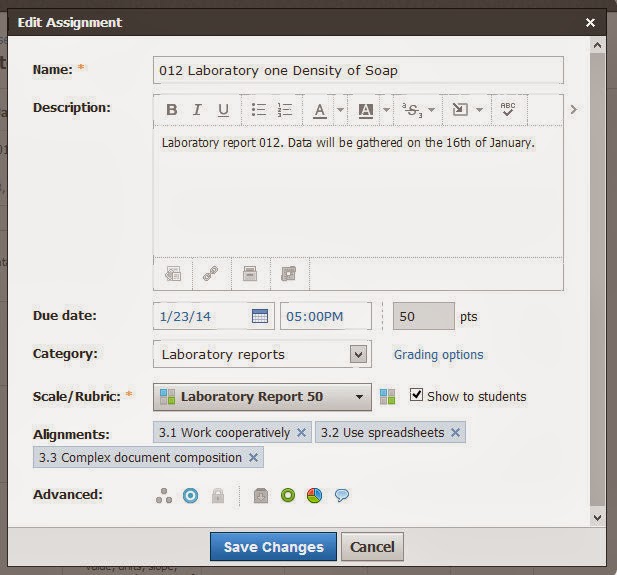











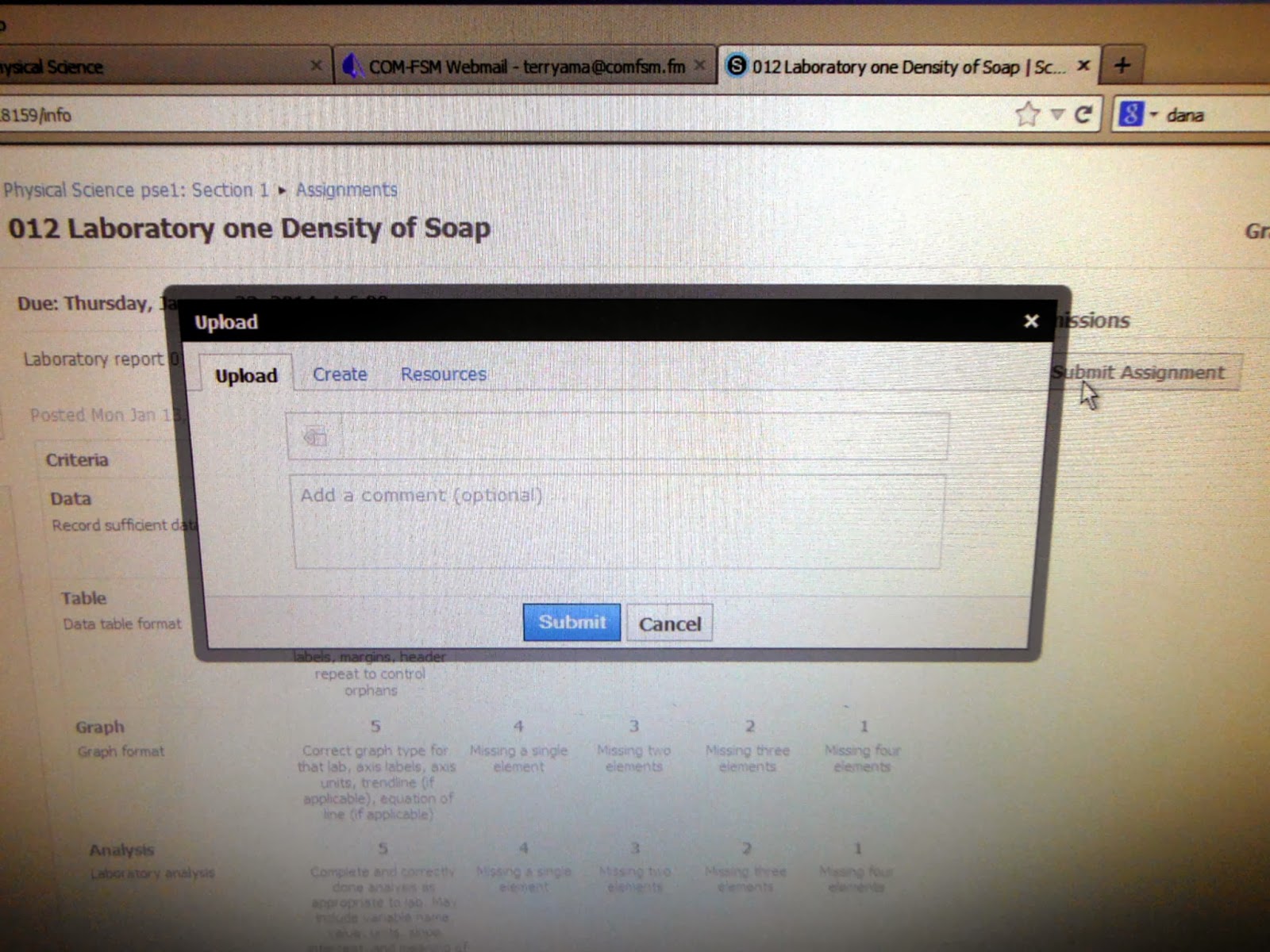








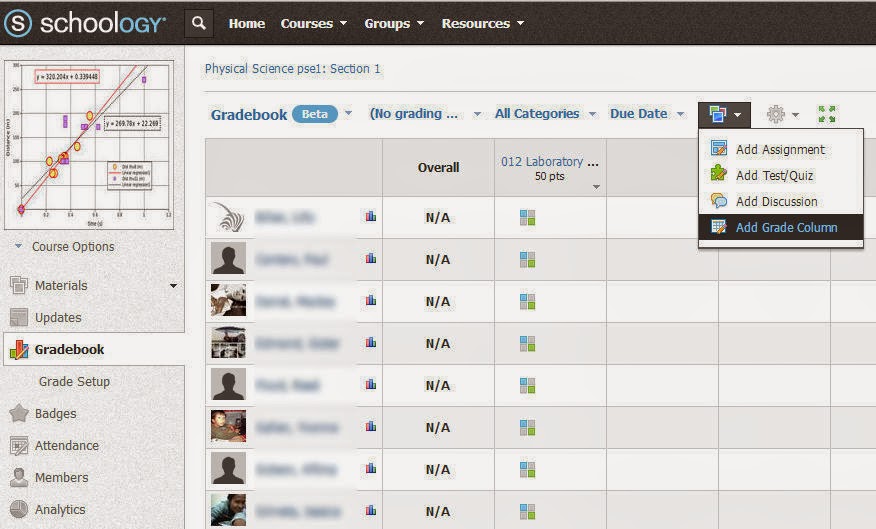











Comments
Post a Comment