Rich text grader feedback in CourseSites
Rich text comments are possible in CourseSites, although only in the sixth week of using CourseSites did I realize this capability existed. I had previously discovered that the students could not access the comments I was making in the Crocodoc document interface. I also discovered that my students did not realize they could open the rubric. I have stopped putting feedback comments in the rubric because these are in what amounts to too obscure a location for my students. I know put all comments in the grader feedback field, this the students can find a little more easily, although some students still have difficulties navigating to their submitted papers.
The Grader Feedback field is simply a text field, but the field does have HTML format capabilities as can be seen in the above screenshot. Accessing this capability is not entirely obvious. There small capital A at the lower left side accesses this capability in CourseSites. Note that the button next to the small capital A permits the option of attaching and uploading a file as part of the feedback. I have yet to utilize this mechanism but I can see where it might be handy for attaching a standard feedback such as the class style sheet.
The capital A button opens a rich text editor that is actually a WYSIWYG interface to HTML formatting. In other words, if HTML supports the style, the editor has that ability. The editor also has the capability of inserting "mash-up" elements, although I have not explored this option.
Note that in the foreground is a text editor that I use to store common comments. I can then copy and paste my most common comments.
The laboratory reports are marked with a rubric which can be partially seen above. CourseSites rubrics are not predesigned - an instructor has a lot of latitude in the design of their rubric. The number of columns, rows, the descriptions, the point values.
In the past marking laboratory reports has been a half day affair or longer, taking the bulk of a Saturday to mark laboratory reports, provide feedback, and get the scores entered into my spreadsheet gradebook. Now I find I can mark papers faster, more efficiently. I have marked papers far more quickly and efficiently. Maybe the biggest difference is that I usually have to "set up" for grading. Get a calculator, pull out the rubric, my roster, organize all the papers. So I used to save all grading for the weekend. Now I can "pop" into CourseSites and mark a couple papers on the fly without having to "set up". Everything is there. And no adding up points - the rubric is a point-and-click interactive interface. The scores flow automatically into the gradebook. Couple with my typing speed exceeding my writing speed (and being far more legible too!), cut-and-paste standardized notes, I am easily grading at twice the speed I used to. I am finishing in two hours what once took four hours. And that is a real gift to those of us who grade essays of any sort. Just do not tell the administration or they will surely double our class sizes!
Joking aside, there is a real benefit for the students. They get papers back faster with more detailed comments, the instructor gains time that can be redeployed to helping students.
Although I also use Engrade and Edmodo, I have no favorite and would not trade one for the other in my courses at this time. Each is rather perfect for the course in which I am deploying the package.
The Grader Feedback field is simply a text field, but the field does have HTML format capabilities as can be seen in the above screenshot. Accessing this capability is not entirely obvious. There small capital A at the lower left side accesses this capability in CourseSites. Note that the button next to the small capital A permits the option of attaching and uploading a file as part of the feedback. I have yet to utilize this mechanism but I can see where it might be handy for attaching a standard feedback such as the class style sheet.
The capital A button opens a rich text editor that is actually a WYSIWYG interface to HTML formatting. In other words, if HTML supports the style, the editor has that ability. The editor also has the capability of inserting "mash-up" elements, although I have not explored this option.
Note that in the foreground is a text editor that I use to store common comments. I can then copy and paste my most common comments.
The laboratory reports are marked with a rubric which can be partially seen above. CourseSites rubrics are not predesigned - an instructor has a lot of latitude in the design of their rubric. The number of columns, rows, the descriptions, the point values.
In the past marking laboratory reports has been a half day affair or longer, taking the bulk of a Saturday to mark laboratory reports, provide feedback, and get the scores entered into my spreadsheet gradebook. Now I find I can mark papers faster, more efficiently. I have marked papers far more quickly and efficiently. Maybe the biggest difference is that I usually have to "set up" for grading. Get a calculator, pull out the rubric, my roster, organize all the papers. So I used to save all grading for the weekend. Now I can "pop" into CourseSites and mark a couple papers on the fly without having to "set up". Everything is there. And no adding up points - the rubric is a point-and-click interactive interface. The scores flow automatically into the gradebook. Couple with my typing speed exceeding my writing speed (and being far more legible too!), cut-and-paste standardized notes, I am easily grading at twice the speed I used to. I am finishing in two hours what once took four hours. And that is a real gift to those of us who grade essays of any sort. Just do not tell the administration or they will surely double our class sizes!
Joking aside, there is a real benefit for the students. They get papers back faster with more detailed comments, the instructor gains time that can be redeployed to helping students.
Although I also use Engrade and Edmodo, I have no favorite and would not trade one for the other in my courses at this time. Each is rather perfect for the course in which I am deploying the package.
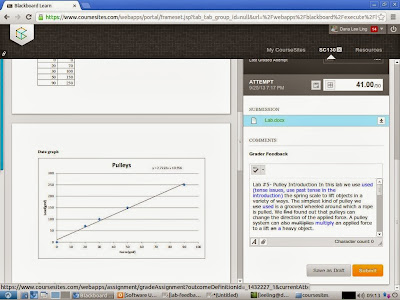





Comments
Post a Comment