CourseSites
This term I am experimenting with using CourseSites in my SC 130 Physical Science course. As I worked with the students in the computer laboratory on accessing and using CourseSites, I snapped rather random photos in no particular order of features as I discovered them. I am indebted to one student who showed me some shortcuts available to the students to navigate, and to another for actually completing and submitting their laboratory report within a single three hour period. A few of us attended a workshop at term start on CourseSites, that workshop helped get me started.
The following is a rambling discourse on my experience today and is not meant to teach anyone anything in particular, just to share some of my experiences. My only intent and hope is that this will help provide further information to those who are looking at using CourseSites.
I would note that I continue to use Engrade for my statistics and ethnobotany courses, Engrade fits better to my needs in those two courses. On the other hand, CourseSites is a far better fit for a course such as Physical Science.
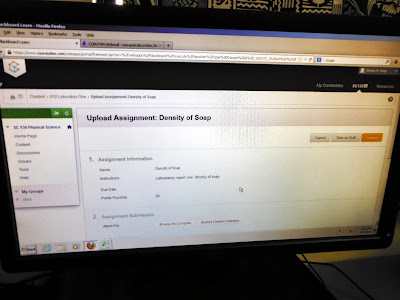
The above is the upload screen for attaching assignments in CourseSites.
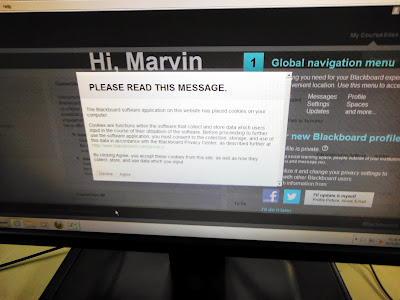
All of the 8:00 section students had to agree to allow cookies. One student was confused and declined cookies. Despite this, the site seemed to work for that student, at least during her limited session.

The actual first screen a student sees is above, some were confused and clicked on the green button. In my class the correct button is the orange button. I had previously uploaded their first names, last names, email, username, and passwords. I generated usernames and passwords using a spreadsheet so that I could get them logged in easily during the lab session today. This worked well, they do need to change their password at some point from that which I engineered.
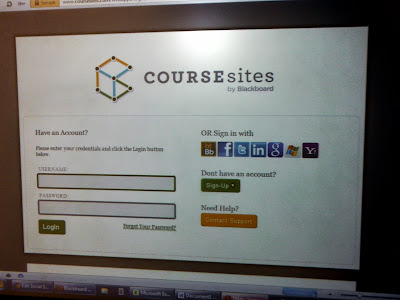
The login screen, for which they already had their username and password - I had printed the spreadsheet and then used a paper cutter to slice up the spreadsheet. Each student had a slip with their username and password.
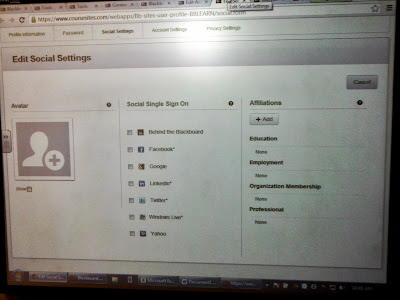
One of the tabs in the Settings, accessed from a menu at the upper right corner, is a social settings page. I have no idea what happens if one links one's social media to one's CourseSites. I have nightmare visions of CourseSites posting to FaceBook, "Dana just submitted his paper!" but I rather doubt this is what will actually happen.
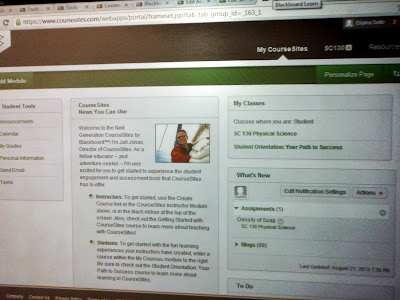
A student's home page with the Density of Soap assignment seen on the right. Clicking can bring on to the attach file/upload screen.
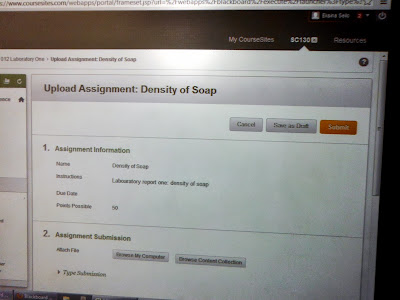
File attach and upload.
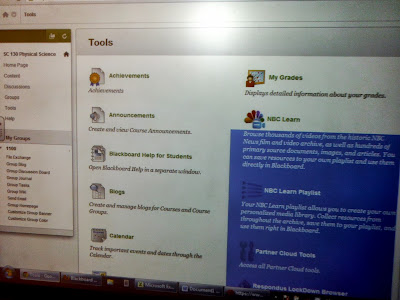
Tools screen as seen from a student's perspective. On the left one might note that I have set up a group, although I do not have any plans at present to use the groups separately. One group is the 0800 lab section, the other is the 1100 lab section. I could, and I suppose I may, send different data to the two groups should the need arise. Setting up the group was not too hard, although exactly how I did it is now fuzzy to me.
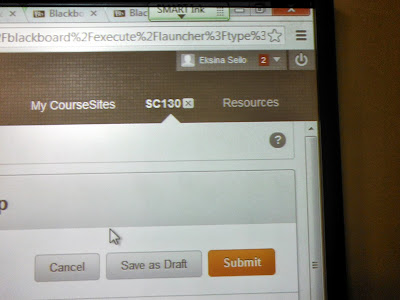
A close-up shot of the menu at the upper right that has shortcuts to important areas for students. The 2 means two notifications. One is the laboratory assignment that I set up, the other is a CourseSites note that the site would be down for maintenance on Friday 23 August our time - about an 18 hour downtime window.
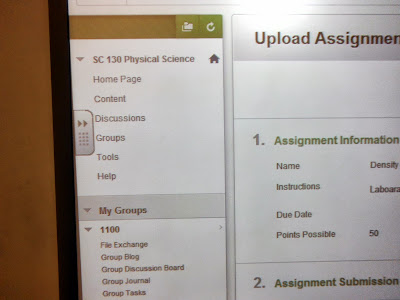
The left panel menu with groups, detail shot.
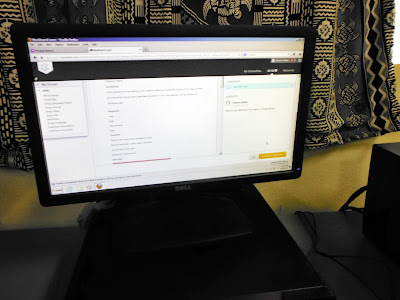
A student viewing their uploaded Word document laboratory report from within CourseSites.
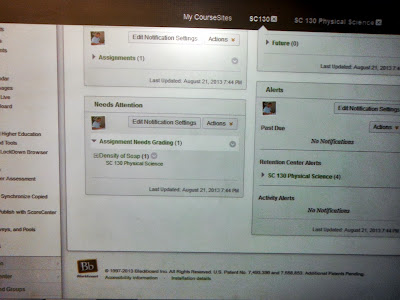
With the assignment uploaded by a student, my own "Needs Attention" box noted the paper. This particular widget is a tad tricky. If you click on any of the green letters you essentially go in a circle to the assignment (not the submission) and back around to this screen. The trick is to click on the small, round, gray circle with the white "V". That pops up a special menu that lets one jump to the grading screen for that paper.
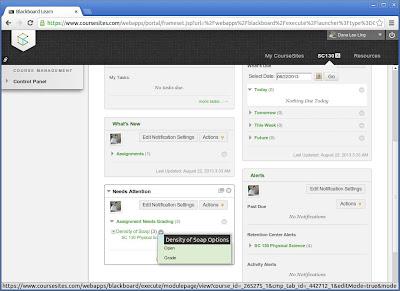
The submenu for the "gray circle".
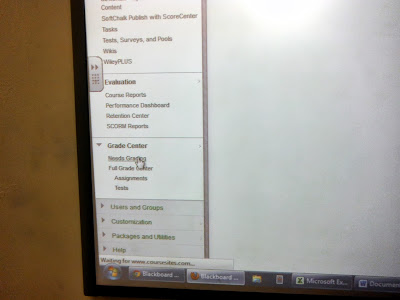
Another way to find submitted papers.
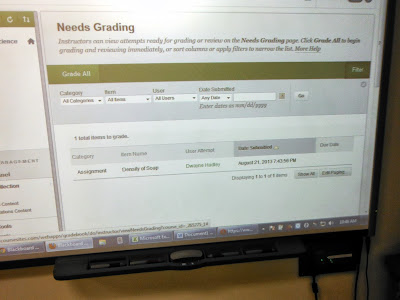
At this screen you do click on the green letters to grade the paper. Over the summer I had set up a 50 point rubric with ten metrics each worth up to five points.
Although a tad slow to load, the Word document comes up on screen. There are commenting and drawing tools available at the top of the document, grading tools are on the right.
The grid button at the right of the Attempt bar accesses my rubric. Note that Crocodoc is the Word document rendering engine. This is an HTML5 document embedding tool recently purchased by Box. Box is on line file sharing service. Among other priced options, Box offers 10 Gb of free personal storage for files up to 250 Mb in size. Of particular interest to Edmodo users is that Edmodo also uses Crocodoc to render documents. Thus Edmodo also has rendering capabilities. What the May 9, 2013, purchase of Crocodoc might mean longer term for CourseSites is, of course, unclear.
I also wonder at what point Microsoft will get nervous - Crocodoc is apparently converting docx files to pdf format for display on the fly. In theory Crocodoc should be able to convert any common office format, which would devalue docx and xlsx, rendering the particular choice of productivity software irrelevant. That is not something Microsoft wants to see happen to Word and Excel - users can use LibreOffice/Apache OpenOffice and know that Crocodoc will others view their files.
Pardon the low image quality, but that is a screen shot of an Excel table and chart embedded and displayed correctly in Crocodoc inside CourseSites. Awesome. This worked equally well on my Ubuntu computer at home because the embedded document is actually a PDF.
More papers are submitted. Never before in the history of the course have I had same day submission of a laboratory report, let alone four reports. That is simply astounding. Note that in the above screen I used the "Needs grading" section of my home page to jump to this screen.
Clicking on the name pulls up the paper.Then I clicked on the rubric I had previously entered.
My rubric in action - the rubric opened in a new window, so I can switch back and forth between the document and the rubric. On a wide screen monitor I can put the two side-by-side. Note that while the document appears hard to read in these photos, it is not. And there is magnification available in Crocodoc. The rubric in grading mode is seen below. The last four metrics come loosely from the COMET entrance test, grammar, vocabulary, organization, cohesion.
At this point the images switch from camera shots in class to screen shots taken at home on my Ubuntu rig. CourseSites noted that my rubric comments were not visible to my students. I tried to find a setting in Rubrics to make the rubric visible to the students, but the setting turns out to be in the individual assignment.
The top of the assignment screen...
Lower down on the assignment screen - the setting to make the rubric visible. I was really excited that my Ubuntu rig displayed the docx files including the tables and graphs - the later not being something LibreOffice can render. I know this sounds technical, but it means that one does not need any Microsoft software on a rig to mark papers. And one can write comments, give feedback.
Here I am clicking on my scoring choices from my rubric, and I get the option of entering feedback to the student on why I chose that level of achievement. This was powerful and exciting - I could have my cake and eat it too. I get to mark my lab reports using my own custom designed rubric, the interface is a fast point-and-click interface, and I can add comments if I choose. Win, win, win.
I can also make comments on the paper, highlight text, draw on the paper even using drawing tools. So I can make all the fun marks I want to make, without ever picking up a leaky pen. It is this capability alone, the ability to see and mark papers using rubrics and have scores flow into the grade book, that is driving me to learn to use CourseSites.
I also realize that having a lap top would be useful as at present I am tethered to one or another desktop for purposes of marking papers.
I marked the paper and then submitted the score, which appeared in the grade book section. I did have to add an average column to my gradebook to see the overall average for the students to date. And I still have not determined how to track attendance within CourseSites.
That said, Engrade does not "do" rubric based grading, thus Engrade is a non-starter for my physical science course. And I do know that I can manually enter test grades within CourseSites.
I still have a number of concerns, one being the five course limit. I tend to create courses anew each term, but that would limit me to two and half terms. I could purge the students and reuse the existing course, but then I would need to learn to export the data in order retain records. There are other complications to the freeware CourseSites. Students cannot gain single log on capacity. So one of my students who used CourseSites last summer has to use a new login for my course. In fact I accidentally generated the same username as she had last summer, and that was rejected as already being in use. So I had to generate a new username for the student. Worst case scenario a student could have five logins for five different courses. Engrade provides single log on through course affiliation with the institutional stub. CourseSites, owned by BlackBoard, has a paywall on single log on capability. Someone would have to ante up for an institutional level license.
I will continue to help and assist faculty who are using Engrade, on a good day I think I understand Engrade. I am of little to no help for someone trying to use CourseSites at this point - I am still stumbling around. And speed remains an issue - CourseSites is a slower beast. But as I stumble around somewhat slowly, I discover more capabilities and more power.
25 August 2013
I have yet to see any way to track physical attendance from within CourseSites. I could not find a tool or module that seemed to serve this function. In reading through help files I came to understand that CourseSites, and possibly BlackBoard, is intended to be the classroom and attendance is apparently conceived of as being through logging into the site.
A Google search also yielded no indications of an attendance module for CourseSites. While I can manually track attendance, students will not be able to view their attendance status. I realize I could "kludge" attendance in as grade book columns, but that would be awkward, tough to aggregate, add 64 columns (physical science is four days a week) to the grade book, and not connected to an actual calendar view of attendance.
I would note that I cannot yet tell if Edmodo can handle attendance or not - Edmodo will not populate my grade book and its functionality until a student logs in to Edmodo. As far as I can tell, a student could, purely theoretically speaking, refuse to log into Edmodo and then I could not record grades for the student in the Edmodo system.
My challenge to myself this term is to learn to use CourseSites and Edmodo so that I can write about Engrade, CourseSites, and Edmodo from a position of some knowledge as a user of all three. I have used Engrade for two terms in four different courses. This term I am deploying CourseSites in my Physical Science course and attempting to use Edmodo in my Ethnobotany course.
Statistics will remain in Engrade as Engrade fits too well to this fairly staid and traditional statistics course. I have 86 students in three sections, I run all three in as a single section, keeping each section in alpha-order. Engrade lets me do this by retaining the original raw data entry order. Engrade has a very fast interface which lets me move grades from the homework, quizzes, and tests into Engrade. Engrade was clearly designed from the ground-up as a gradebook for physical, offline classes. CourseSites is clearly a course content management system for on line classes which I am trying to use as a gradebook.
Another complication just for me is that CourseSites will not retain my quirky gradebook order in the grade center. I have one lecture and two laboratory sections of Physical Science. I keep a single gradebook with the 8:00 laboratory students listed alpha first, the 11:00 section students listed second. I could run them as two different courses - which is how the college student information system handles the course. This, however, would be a hassle from within CourseSites due to how slow CourseSites is out here in the mid-Pacific. Switching courses would be painful. Thus I run all 30 students as a single section. But CourseSites then alphabetizes the whole list. I could, I suppose, kludge in a special column with a section number and then try to "two column" sort on section and last name... I am not even sure that would work.
On the plus side, CourseSites lets me know what is turned in for grading and what assignments are "in progress."
I am marking my first lab reports and I have hit an interesting inefficiency. The rubric pops open in a new window. I can click and enter rubric grades. Note that in the image below I have four assignments
to mark. If I use the right arrow to access the next assignment turned in, then, even though I clicked "Save" in the rubric, the choices I made in the rubric are lost. I have to click "Submit" in the below screen to enter those marks. But when I click submit, I am then thrown back into the grade center and have to re-enter the "needs grading" screen. So I cannot simply "roll through" a series of documents. Not possible. Interesting. And very slowing. Still, no choice. Nothing does what I can do with this power tool. Time to regrade the lost grades... yikes!
When I "pre-loaded" a document by paging forward and then backward to mark, I was able to "flow" to the next assignment. So the problem may be related to Crocodoc not getting the next assignment to load into the page. When the grading flow process fails, a message on the failure to load the correct next page appears.
This might also simply be a "speed thing." If I work fast enough, I flow to the next assignment. If I do not work quickly enough, then I do not move to the next assignment to be marked. Maybe the Crocodoc session is timing out?
One of the most important features for me is the ability to export a grade book to my desk top. This provides me a sense of back-up security were the island to lose all Internet. This is also crucial to my own ability to search for the records of former students across all grade book formats and years without leaving a desktop environment. CourseSites gave me all I wanted in this regard.
I chose a comma delimited file which I then opened in LibreOffice.org Calc.
The retention center helps me determine who is falling behind in the course.
The access alert lets me know who is not regularly accessing the site.
Those with late assignments still due are listed in an alerts section on the home page.
The questions options are dizzying. Some options eluded me until I opened that option. Hot spot apparently allows one to set a correct region in an image. Think identifying vacuoles in an image of a cell.
The following is a rambling discourse on my experience today and is not meant to teach anyone anything in particular, just to share some of my experiences. My only intent and hope is that this will help provide further information to those who are looking at using CourseSites.
I would note that I continue to use Engrade for my statistics and ethnobotany courses, Engrade fits better to my needs in those two courses. On the other hand, CourseSites is a far better fit for a course such as Physical Science.
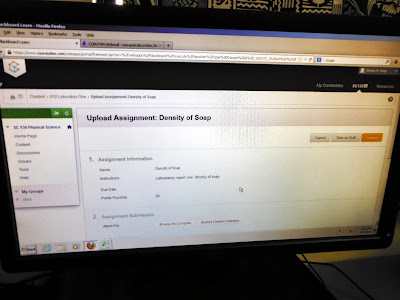
The above is the upload screen for attaching assignments in CourseSites.
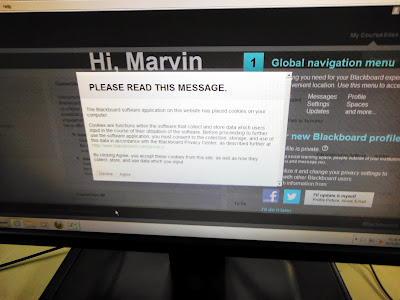
All of the 8:00 section students had to agree to allow cookies. One student was confused and declined cookies. Despite this, the site seemed to work for that student, at least during her limited session.

The actual first screen a student sees is above, some were confused and clicked on the green button. In my class the correct button is the orange button. I had previously uploaded their first names, last names, email, username, and passwords. I generated usernames and passwords using a spreadsheet so that I could get them logged in easily during the lab session today. This worked well, they do need to change their password at some point from that which I engineered.
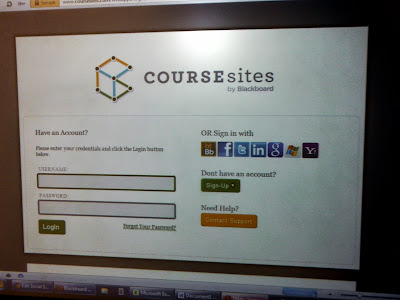
The login screen, for which they already had their username and password - I had printed the spreadsheet and then used a paper cutter to slice up the spreadsheet. Each student had a slip with their username and password.
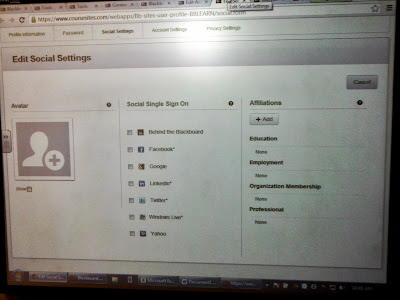
One of the tabs in the Settings, accessed from a menu at the upper right corner, is a social settings page. I have no idea what happens if one links one's social media to one's CourseSites. I have nightmare visions of CourseSites posting to FaceBook, "Dana just submitted his paper!" but I rather doubt this is what will actually happen.
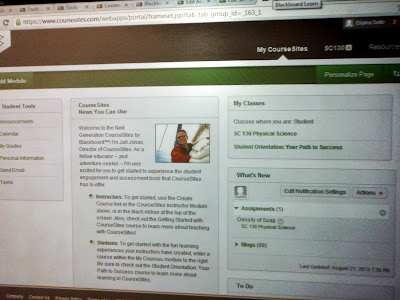
A student's home page with the Density of Soap assignment seen on the right. Clicking can bring on to the attach file/upload screen.
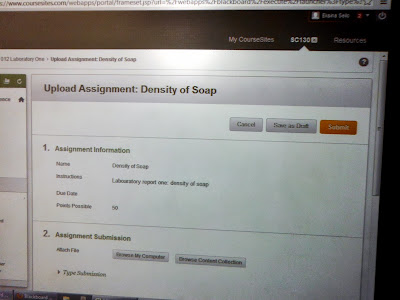
File attach and upload.
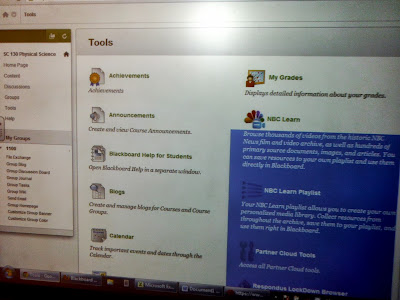
Tools screen as seen from a student's perspective. On the left one might note that I have set up a group, although I do not have any plans at present to use the groups separately. One group is the 0800 lab section, the other is the 1100 lab section. I could, and I suppose I may, send different data to the two groups should the need arise. Setting up the group was not too hard, although exactly how I did it is now fuzzy to me.
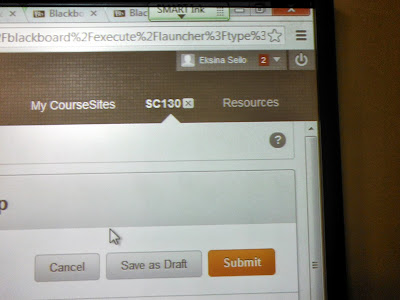
A close-up shot of the menu at the upper right that has shortcuts to important areas for students. The 2 means two notifications. One is the laboratory assignment that I set up, the other is a CourseSites note that the site would be down for maintenance on Friday 23 August our time - about an 18 hour downtime window.
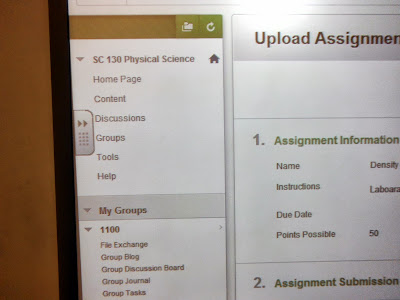
The left panel menu with groups, detail shot.
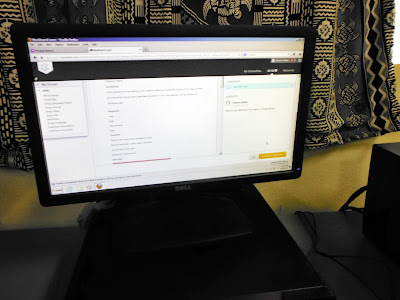
A student viewing their uploaded Word document laboratory report from within CourseSites.
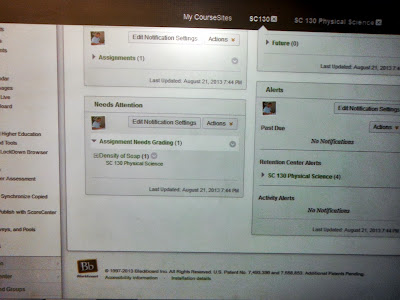
With the assignment uploaded by a student, my own "Needs Attention" box noted the paper. This particular widget is a tad tricky. If you click on any of the green letters you essentially go in a circle to the assignment (not the submission) and back around to this screen. The trick is to click on the small, round, gray circle with the white "V". That pops up a special menu that lets one jump to the grading screen for that paper.
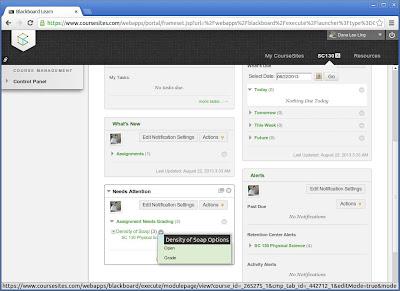
The submenu for the "gray circle".
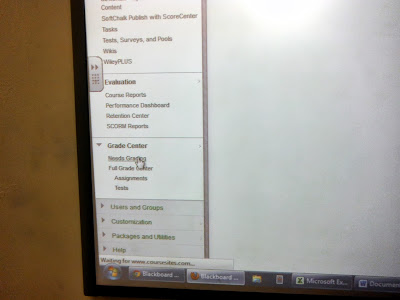
Another way to find submitted papers.
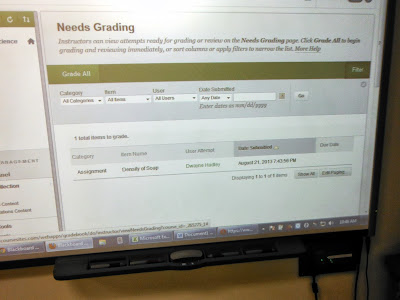
At this screen you do click on the green letters to grade the paper. Over the summer I had set up a 50 point rubric with ten metrics each worth up to five points.
Although a tad slow to load, the Word document comes up on screen. There are commenting and drawing tools available at the top of the document, grading tools are on the right.
The grid button at the right of the Attempt bar accesses my rubric. Note that Crocodoc is the Word document rendering engine. This is an HTML5 document embedding tool recently purchased by Box. Box is on line file sharing service. Among other priced options, Box offers 10 Gb of free personal storage for files up to 250 Mb in size. Of particular interest to Edmodo users is that Edmodo also uses Crocodoc to render documents. Thus Edmodo also has rendering capabilities. What the May 9, 2013, purchase of Crocodoc might mean longer term for CourseSites is, of course, unclear.
I also wonder at what point Microsoft will get nervous - Crocodoc is apparently converting docx files to pdf format for display on the fly. In theory Crocodoc should be able to convert any common office format, which would devalue docx and xlsx, rendering the particular choice of productivity software irrelevant. That is not something Microsoft wants to see happen to Word and Excel - users can use LibreOffice/Apache OpenOffice and know that Crocodoc will others view their files.
Pardon the low image quality, but that is a screen shot of an Excel table and chart embedded and displayed correctly in Crocodoc inside CourseSites. Awesome. This worked equally well on my Ubuntu computer at home because the embedded document is actually a PDF.
More papers are submitted. Never before in the history of the course have I had same day submission of a laboratory report, let alone four reports. That is simply astounding. Note that in the above screen I used the "Needs grading" section of my home page to jump to this screen.
Clicking on the name pulls up the paper.Then I clicked on the rubric I had previously entered.
My rubric in action - the rubric opened in a new window, so I can switch back and forth between the document and the rubric. On a wide screen monitor I can put the two side-by-side. Note that while the document appears hard to read in these photos, it is not. And there is magnification available in Crocodoc. The rubric in grading mode is seen below. The last four metrics come loosely from the COMET entrance test, grammar, vocabulary, organization, cohesion.
At this point the images switch from camera shots in class to screen shots taken at home on my Ubuntu rig. CourseSites noted that my rubric comments were not visible to my students. I tried to find a setting in Rubrics to make the rubric visible to the students, but the setting turns out to be in the individual assignment.
The top of the assignment screen...
Here I am clicking on my scoring choices from my rubric, and I get the option of entering feedback to the student on why I chose that level of achievement. This was powerful and exciting - I could have my cake and eat it too. I get to mark my lab reports using my own custom designed rubric, the interface is a fast point-and-click interface, and I can add comments if I choose. Win, win, win.
What the student sees when they open the rubric.
I can also make comments on the paper, highlight text, draw on the paper even using drawing tools. So I can make all the fun marks I want to make, without ever picking up a leaky pen. It is this capability alone, the ability to see and mark papers using rubrics and have scores flow into the grade book, that is driving me to learn to use CourseSites.
I also realize that having a lap top would be useful as at present I am tethered to one or another desktop for purposes of marking papers.
I marked the paper and then submitted the score, which appeared in the grade book section. I did have to add an average column to my gradebook to see the overall average for the students to date. And I still have not determined how to track attendance within CourseSites.
That said, Engrade does not "do" rubric based grading, thus Engrade is a non-starter for my physical science course. And I do know that I can manually enter test grades within CourseSites.
I still have a number of concerns, one being the five course limit. I tend to create courses anew each term, but that would limit me to two and half terms. I could purge the students and reuse the existing course, but then I would need to learn to export the data in order retain records. There are other complications to the freeware CourseSites. Students cannot gain single log on capacity. So one of my students who used CourseSites last summer has to use a new login for my course. In fact I accidentally generated the same username as she had last summer, and that was rejected as already being in use. So I had to generate a new username for the student. Worst case scenario a student could have five logins for five different courses. Engrade provides single log on through course affiliation with the institutional stub. CourseSites, owned by BlackBoard, has a paywall on single log on capability. Someone would have to ante up for an institutional level license.
I will continue to help and assist faculty who are using Engrade, on a good day I think I understand Engrade. I am of little to no help for someone trying to use CourseSites at this point - I am still stumbling around. And speed remains an issue - CourseSites is a slower beast. But as I stumble around somewhat slowly, I discover more capabilities and more power.
25 August 2013
I have yet to see any way to track physical attendance from within CourseSites. I could not find a tool or module that seemed to serve this function. In reading through help files I came to understand that CourseSites, and possibly BlackBoard, is intended to be the classroom and attendance is apparently conceived of as being through logging into the site.
A Google search also yielded no indications of an attendance module for CourseSites. While I can manually track attendance, students will not be able to view their attendance status. I realize I could "kludge" attendance in as grade book columns, but that would be awkward, tough to aggregate, add 64 columns (physical science is four days a week) to the grade book, and not connected to an actual calendar view of attendance.
I would note that I cannot yet tell if Edmodo can handle attendance or not - Edmodo will not populate my grade book and its functionality until a student logs in to Edmodo. As far as I can tell, a student could, purely theoretically speaking, refuse to log into Edmodo and then I could not record grades for the student in the Edmodo system.
My challenge to myself this term is to learn to use CourseSites and Edmodo so that I can write about Engrade, CourseSites, and Edmodo from a position of some knowledge as a user of all three. I have used Engrade for two terms in four different courses. This term I am deploying CourseSites in my Physical Science course and attempting to use Edmodo in my Ethnobotany course.
Statistics will remain in Engrade as Engrade fits too well to this fairly staid and traditional statistics course. I have 86 students in three sections, I run all three in as a single section, keeping each section in alpha-order. Engrade lets me do this by retaining the original raw data entry order. Engrade has a very fast interface which lets me move grades from the homework, quizzes, and tests into Engrade. Engrade was clearly designed from the ground-up as a gradebook for physical, offline classes. CourseSites is clearly a course content management system for on line classes which I am trying to use as a gradebook.
Another complication just for me is that CourseSites will not retain my quirky gradebook order in the grade center. I have one lecture and two laboratory sections of Physical Science. I keep a single gradebook with the 8:00 laboratory students listed alpha first, the 11:00 section students listed second. I could run them as two different courses - which is how the college student information system handles the course. This, however, would be a hassle from within CourseSites due to how slow CourseSites is out here in the mid-Pacific. Switching courses would be painful. Thus I run all 30 students as a single section. But CourseSites then alphabetizes the whole list. I could, I suppose, kludge in a special column with a section number and then try to "two column" sort on section and last name... I am not even sure that would work.
On the plus side, CourseSites lets me know what is turned in for grading and what assignments are "in progress."
I am marking my first lab reports and I have hit an interesting inefficiency. The rubric pops open in a new window. I can click and enter rubric grades. Note that in the image below I have four assignments
to mark. If I use the right arrow to access the next assignment turned in, then, even though I clicked "Save" in the rubric, the choices I made in the rubric are lost. I have to click "Submit" in the below screen to enter those marks. But when I click submit, I am then thrown back into the grade center and have to re-enter the "needs grading" screen. So I cannot simply "roll through" a series of documents. Not possible. Interesting. And very slowing. Still, no choice. Nothing does what I can do with this power tool. Time to regrade the lost grades... yikes!
When I "pre-loaded" a document by paging forward and then backward to mark, I was able to "flow" to the next assignment. So the problem may be related to Crocodoc not getting the next assignment to load into the page. When the grading flow process fails, a message on the failure to load the correct next page appears.
This might also simply be a "speed thing." If I work fast enough, I flow to the next assignment. If I do not work quickly enough, then I do not move to the next assignment to be marked. Maybe the Crocodoc session is timing out?
One of the most important features for me is the ability to export a grade book to my desk top. This provides me a sense of back-up security were the island to lose all Internet. This is also crucial to my own ability to search for the records of former students across all grade book formats and years without leaving a desktop environment. CourseSites gave me all I wanted in this regard.
I chose a comma delimited file which I then opened in LibreOffice.org Calc.
The retention center helps me determine who is falling behind in the course.
The access alert lets me know who is not regularly accessing the site.
Those with late assignments still due are listed in an alerts section on the home page.
Starting a test.
The questions options are dizzying. Some options eluded me until I opened that option. Hot spot apparently allows one to set a correct region in an image. Think identifying vacuoles in an image of a cell.
























Comments
Post a Comment