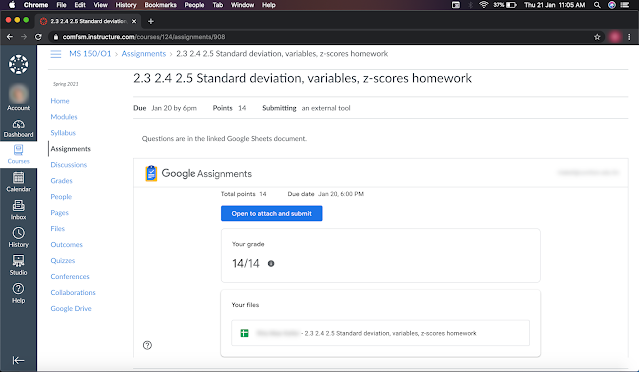Canvas: where do comments made on assignments appear?
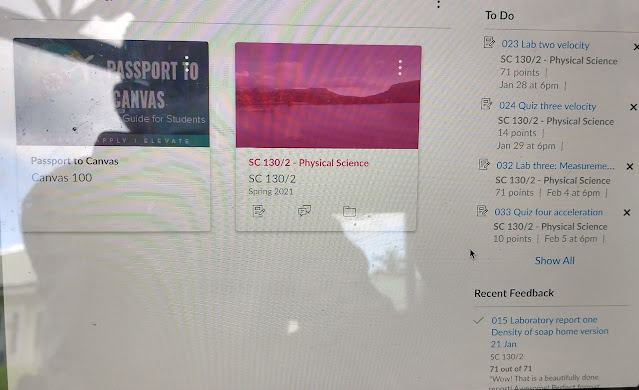
In Schoology a student had to return to the assignment, drilling down to the actual assignment, to see comments made. In Canvas, the comments are visible from the Dashboard. At the right are the upcoming assignments, below are the returned assignments. The comments are hyperlinked to the assignment and the full comment. Note that this assignment has a resubmission option. Separately, the calendar does a nice job of displaying completed assignments using strikethrough text.