Moodle lacks automatic zero and a send messages to students have not yet submitted facility
To the best of this author's knowledge Moodle lacks the capability to automatically generate a message to all students who have not yet submitted an assignment or test. This is a gradebook capability in Instructure Canvas.
Canvas gradebook
Canvas send message to students who have not yet submitted
Also lacking in Moodle is the automatic setting of missing assignments to zero at the due date. The appearance of the zero was often a prompt to a student to get an assignment turned in during the grace period ahead of the cut-off date.
Canvas automatic application of zero for missing submissions
In Canvas no instructor action is required, this is automatic. No clicks required.
In Moodle scores of zero have to be manually entered.
Moodle aggregation options
There is an option to include empty grades but this is not the same for a student as seeing a zero for a score. This may also count all empty grades as a zero, hence the recommendation in some online fora to not uncheck this setting until the end of the term.
Moodle override grading
In Moodle actual zeros have to be manually entered student by student in the gradebook. Many clicks required.
Messaging students with a zero score in Moodle
Then to message those same students to remind them to complete the assignment, there is no messaging or filtering options in the single view grade screen. The process is a manual one of setting up the single view gradebook next to the participants list and manually selecting the participants who have not yet submitted the assignment. More clicks and, in a large course, many opportunities to miss a student or click on a student who has already submitted.
Automatic setting of zero scores, messaging students who have not submitted, are tasks so intrinsic to a gradebook that their omission in a package with the age and maturity of Moodle is surprising. Whether there are plugins that provide these capabilities is unknown to the author.


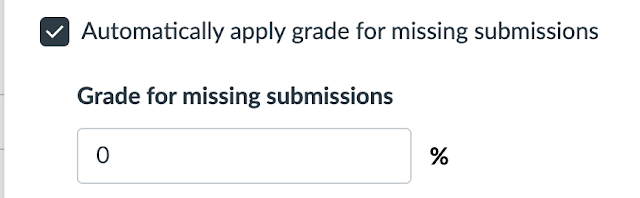






Comments
Post a Comment