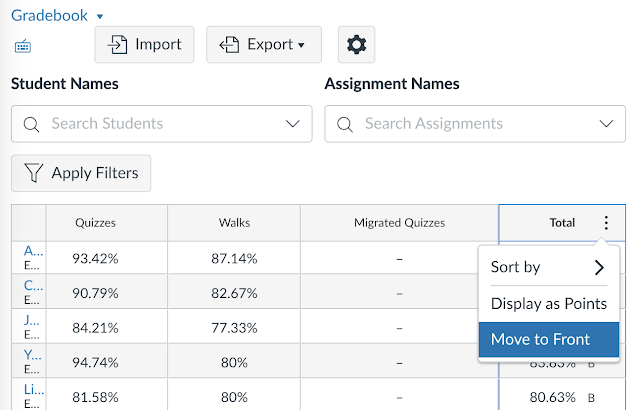Canvas and undeleting assignments
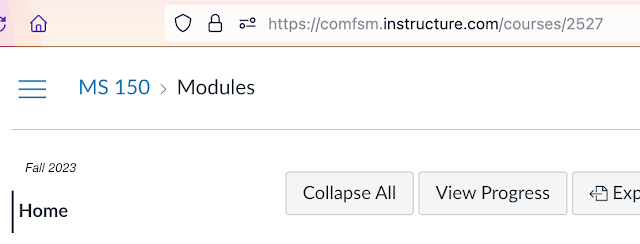
Suppose you deleted an assignment and then realize that you want to restore that assignment. Deleted assignments can be restored in Canvas. Go to the base address for the course as seen above. This is the link address seen for the course Home page. After the last slash add the word "undelete" and press enter. This is the address for what some might term the recycling bin. Click on "restore" to restore the assignment. Grades that were assigned appear, from what I have seen, to also be restored. External Tools Caveat There is, however, a caveat. The above works for Canvas assignments. The above process does not necessarily work for external tools. For an external tool such as Cengage restoration has to be done from the Cengage external tool. There is the ability to force a sync which restores a Cengage assignment that was deleted in Canvas. This may also be true for other external tools. This means that, for example, deleted Cengage assignments do not appear on the