Canvas and undeleting assignments
Suppose you deleted an assignment and then realize that you want to restore that assignment. Deleted assignments can be restored in Canvas.
Go to the base address for the course as seen above. This is the link address seen for the course Home page.
External Tools Caveat
There is, however, a caveat. The above works for Canvas assignments. The above process does not necessarily work for external tools. For an external tool such as Cengage restoration has to be done from the Cengage external tool. There is the ability to force a sync which restores a Cengage assignment that was deleted in Canvas. This may also be true for other external tools.
This means that, for example, deleted Cengage assignments do not appear on the undelete page.
My sincere thanks to two members of faculty who taught me about the existence of the undelete area and assignment restoration in Canvas and Cengage.
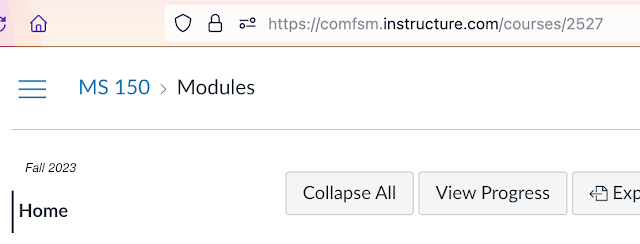




Comments
Post a Comment