SMART board and Lumio
First use of the SMART board was limited by the board not having markers or erasers. About all that could be done with the board was showing children's videos.
February 22 Yumie-Lani holds Anayva's son while Coco Melon plays
Primary use by faculty is anecdotally reported to primarily be for slide deck presentations and online streaming videos.
With markers the annotation layer can be activated
With the markers removed from the screen an annotation layer will appear, but only with the markers.
Early exploration and use focused on the whiteboards and some of the default templates built into the whiteboard app.
The boards are SMART Technologies SBID-6075S-V3-P boards running a customized build of Android on top of a Linux core.
The markers and eraser appear to connect by Bluetooth as there is a USB receiver plugged into a service port. If this is the case, then charging is via magnetic induction while mounted on the board. Note that the markers and eraser are reversed above. No guidance was provided.
A first look at interactivity on Friday March 24. For this activity the students were asked to go to hellosmart.com.
But on the following Monday an interactive exercise provided the link sharewith.me. Later work would show that the two links lead to the same place, but hellosmart leads to a page displaying elementary aged children and sharewith.me displays an adult in a tie.
The setting would later be enabled.
And the graphic was just paint on the wall, not how I expected this to behave at all. Student text boxes lapsed over the graphic.
The student posts are saved to the cloud and can be reviewed later.
A quiz did not go any better. Although eight people were logged into the board and all eight completed a three screen quiz, seven of the students did not have their answers register.
The same was true on the second screen.
And for the third screen. The apparent culprit was simply slowness to post. The WiFi was performing nominally in the classroom, there appeared to be sufficient bandwidth - the quizzes loaded on the student devices. Those embedded images were small - a couple hundred kilobytes at most. They had been scaled down significantly and originated in Unsplash.
I chose to add a new Shout it Out! exercise as I knew these worked differently from experimenting in physical science class.
I set up a categories based assignment.
In this instance the actual set up was done on a SMART board with an attached keyboard.
Students quickly discovered that they had a severe character limit. Later investigation could not find a way to change this. The above is at the character limit.
Posts trickling into the board, leaving students who had already submitted puzzled as to why they could see their own posts.
By the end of the exercise the above was seen on the board.
Tapping on a post on the board enlarges that one post. These screen shots are done post-hoc: post are captured and saved at https://suite.smarttech-prod.com\
PowerPoint presentations can be imported into Lumio.
The above is a single slide in a 466 Kb PowerPoint that was originally produced using Google Slides. Note that this deck is a specially crafted deck and the above graph is not an image but is instead vector graphic drawing elements done using the draw tools in Slides. Saving this as PowerPoint retained these vector graphics, which keeps the deck size small.
Once imported into Lumio, the slide deck is no longer editable.
Turns out that each activity counts as 5 Mb and thus the 50 Mb limit is actually a 10 activity limit. The actual size of the activity doesn't matter. Each counts as 5 Mb. This is obviously not true, three of those are certainly under 5 Mb. The presentation ought to be under 5 Mb as the original presentation was 466 Kb, but on import the pages appear to be static images, perhaps a PDF conversions, so that might actually exceed 5 Mb. The point is Lumio is not actually counting file size, just the number of files, which they actually say on their storage limits page. Why there is any reference to 5 Mb per activity seems irrelevant and baffles me. Unless there is a 5 Mb cap on activity size.




































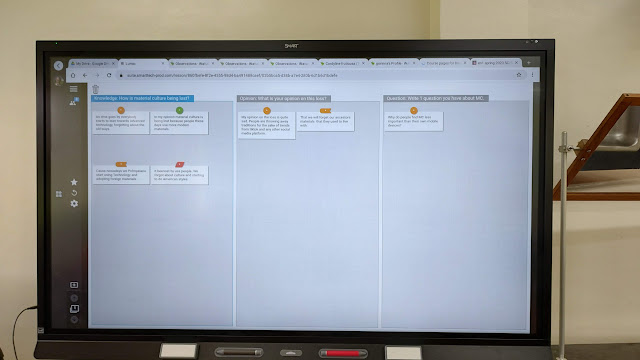











Comments
Post a Comment