Exploring hierarchical learning outcomes options in Canvas
The following is an informal documentation of the early structure of the hierarchically nested learning outcomes being experimentally set up in an Instructure Canvas instance. At the top level in Canvas are the institutional learning outcomes with the program learning outcomes in the second tier.
Here you can see the top level proposed institutional learning outcomes which are depicted as folders. These are not directly evaluated. The second column are program learning outcomes flowing as seen below.
Source: Taxonomy of assessment
The program learning outcomes are in turn fed by course level learning outcomes from below.
Note that a course cannot be used as a group in the hierarchy because different course level outcomes will serve different program learning outcomes. The many-to-one structure will mean that a course cannot be a group (a folder) in Canvas. Canvas calls these folders "groups."
Here program learning outcome GE 3.2 contains two course learning outcomes, one from each of two different courses. Again, there is no option for one course level outcome to report to multiple program learning outcomes, at least not as far as I can tell, not from within Canvas.
At each level, that level only reports up to a single folder above. Each folder can contain many folders or, at the bottom level, outcomes. I have not entered specific learning outcomes because then all of the specific learning outcomes would have to sit in a course level folder so that their results properly aggregated up to the course level. But, if I create a course level folder, such as an MS 150 folder, then all of the specific learning outcomes could report only through that one course folder to a single program learning outcome (which is also a folder). By choosing not to make an MS 150 folder, I can situate each individual MS 150 course level outcome in the appropriate program level outcome (folder).
Two other considerations have held me off from entering specific learning outcomes. The second is that we only track course level outcomes in the college Nuventive TracDat instance, and that has always made sense to me.¹ An instructor can still add their specific learning outcomes at the course level for their own courses. The third consideration is that entering and maintaining all of the specific learning outcomes is both a massive job up front and a significant ongoing maintenance task.
As I am working I have run head on into the mapping issues I identified in August 2017. To make the nesting seen above work, I have had to use the proposed iSLOs.
¹ A proposal in March 2016 that outlines only contain course level outcomes and that specific learning outcomes be put on the syllabus by the instructor was apparently not taken up by the curriculum committee. I do not know if they rejected the idea or never seriously considered it. I was of the opinion that this would have aligned outlines with the TracDat database and would have provided instructors with more flexibility in delivering the course learning outcomes.
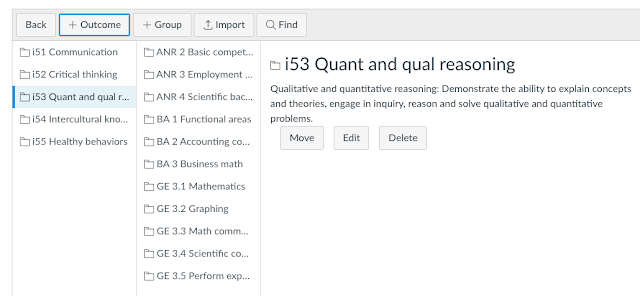







Comments
Post a Comment