OpenOffice.org Writer Mail Merge Fields Insert Formula
I use OpenOffice.org, LibreOffice.org to merge from the Calc spreadsheet to the Writer word processor module. I was merging raw scores and wanted to reflect the percentage correct after the raw score. I could have added a column to my grade book that would have calculated the percentage correct, but to do this for every assignment would double the column count of an already expansive spreadsheet.
Fumbling about with the Insert fields dialog box, I could not hit on the right combination. I even tried copying and pasting fields into the Insert formula dialog box, but to no avail. When copied and pasted, the field pastes as the field names only in angle brackets, such as and generates an invalid formula
Rumbling around inside the help files answered many simpler questions, but not how to set up a formula using a Calc spread sheet field name.
Stumbling about the web for an hour was also of no avail. Searches of the pertinent forums that are out there (oooforum, OpenOffice.org community forum, and libreofficeforum) did not yield a solution.
Bumbling back inside Writer I did finally tumble across a solution. Turns out I had to manually type the full field name in filename.tab.field_name format along with the calculation desired.
Thus the calculation for test two was filename.sb1.t2/34. No preceding equals sign is used - one of my many missteps in this process. This was then formatted as a percent using Additional formats... This is useful because I mail merge my grade book to produce grade reports for each student. Seeing the percentage seems to help the students when the total possible is a number such as thirty-four.
Fumbling about with the Insert fields dialog box, I could not hit on the right combination. I even tried copying and pasting fields into the Insert formula dialog box, but to no avail. When copied and pasted, the field pastes as the field names only in angle brackets, such as
Stumbling about the web for an hour was also of no avail. Searches of the pertinent forums that are out there (oooforum, OpenOffice.org community forum, and libreofficeforum) did not yield a solution.
Bumbling back inside Writer I did finally tumble across a solution. Turns out I had to manually type the full field name in filename.tab.field_name format along with the calculation desired.
Thus the calculation for test two was filename.sb1.t2/34. No preceding equals sign is used - one of my many missteps in this process. This was then formatted as a percent using Additional formats... This is useful because I mail merge my grade book to produce grade reports for each student. Seeing the percentage seems to help the students when the total possible is a number such as thirty-four.
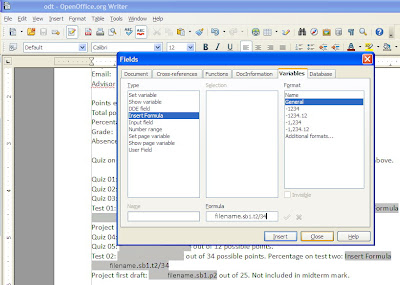



I tried what I think you are saying and it didn't work with OpenOffice 3.3.0 (the Apache source). Could you post an example showing the registered database name (I assume that's what you mean by 'filename') and a large enough screen shot to see the details of the actual (I presume) spreadsheet? Thanks.
ReplyDeleteIf you're not using a spreadsheet and registered file name could you clarify what you are using?
I am using a spreadsheet to track student grades, I do merges from the spreadsheet, LibreOffice.org Calc, to the word processing module, LibreOffice.org Writer. The filename is simply the name of the spreadsheet file. The grades data is on the sb1 tab of that file. I cannot post an image of the spreadsheet as it contains protected data, but it is simply an ordinary spreadsheet with names and performance on quizzes and tests. There is nothing unusual about the spreadsheet, scores are recorded as raw scores. Raw scores are added as points. Not necessarily the best system, but one that the students more easily comprehend. The spreadsheet is the registered database name, at least as far as I know. Sorry I am not of much help - I only figure things out as I go along.
Delete